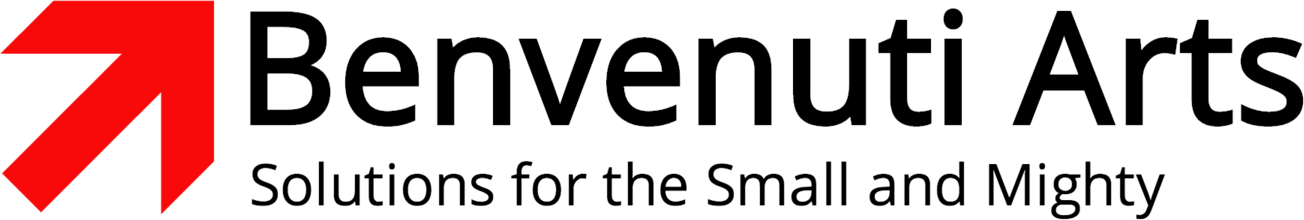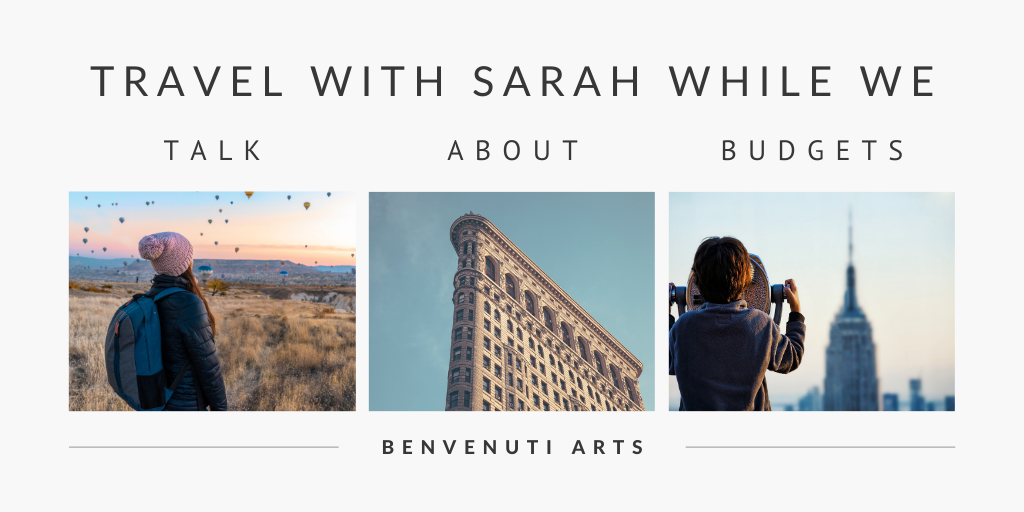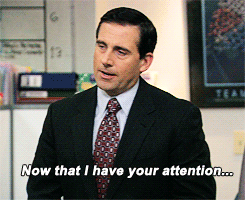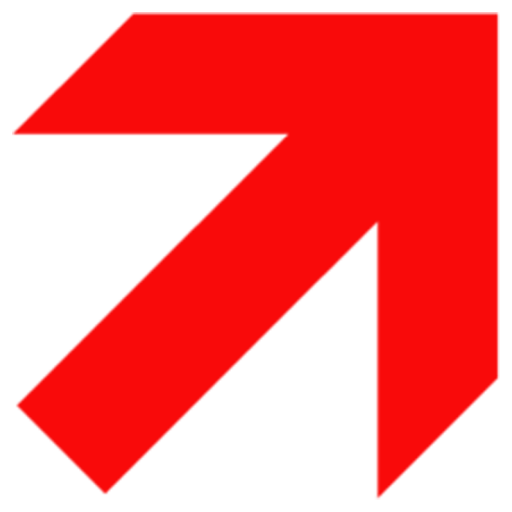Oh hi, there. I’ve found that using the word “budget” is a sure-fire way to have everyone run for the hills. So, while I share some of our favorite templates that make budgeting easier today, I’ll also share pictures of beautiful travel destinations to soften the blow.
Here’s a pic of one of my favorite places in the world, Barcelona, as an apology for my treachery.
This post is not going to focus on the process of budgeting. For that, you should absolutely check out our budgeting workbook, or set a call so we can help walk you through the process.
No, today I want to focus on something far more basic: making budget templates.
Making A Template Unique to You
Why so simple, you ask? Well, I find that a lot of people’s issues with managing their numbers can come down to the fact that their budgeting is being done in formats that are completely illogical, or completely unsuited to their specific organization.
For example, many groups will buy Quickbooks, then use the basic nonprofit chart of accounts that Quickbooks suggested as their way of budgeting. This is likely a format made for general nonprofits, or a for-profit business, not specifically for, say, a small nonprofit dance company who produces professional performances and provides university residencies.
See how specific that is?
Your organization is just as unique! So while you may want to base your template off of something that is fairly standard for, say, theaters in general, you want to keep in mind that something used by a major regional theater with eight productions annually and robust outreach programs is unlikely to make sense for a small, ensemble-driven devising company who takes two years to develop a work, then partners with a presenter to produce it.
That was a lot. Here’s a pic of Queenstown, New Zealand to soothe you.
Internal Operating Budget Templates
I want to start today with your operating budget. Again, we’re not going to discuss how to budget, only how to land on a format that works for you.
While it is important that the Profit & Loss and Chart of Accounts in your Quickbooks/accounting software align with your budget, you do not need them to match exactly. So if you are confused about how your software currently tracks your finances, it may be better to create a template from scratch. If doing this, you can use project budgets that you’ve created for shows and just expand on that. If your software is logical to you, then absolutely use that as a base.
I might then take a look at other formats that you use frequently, and tweak the layout to make adaptations to those budgets easier. For example, if you fill out a New York City Department of Cultural Affairs (DCLA) application every year, you may want to make sure you group your line items in a way that fits with their template.
Here are the DCLA’s expense categories on their template:
Personnel – Artistic
Personnel – Administrative
Personnel – Technical/Production
Outside Professional Services
Space Rental/Supplies
Travel/Transportation
Advertising/Promotion/Marketing
Other Expenses
So you may have lines for actors, Artistic Director, and designers, and you’d want to group them under a more general “Personnel – Artistic.” Additionally, your Managing Director would fall under “Personnel – Administrative,” while your bookkeeper and friendly neighborhood fundraising consultant would fall under “Outside Professional Services.”
Those lines would all look like this in your internal budget:
Personnel – Artistic
Artistic Director
Actors
Designers
Total Personnel – Artistic: $
Personnel – Administrative
Managing Director
Total Personnel – Administrative: $
Outside Professional Services
Bookkeeper
Fundraising Consultant
Total Outside Professional Services: $
One note: every funder is different! Basing your entire budget off of any one funder might make budgeting for other funders more difficult. So use what makes sense to you, and discard what doesn’t. The best internal budgeting template is the one that you will use and understand the most!
Check out some possible templates from us here.
Let this Tropean sunset wash away the budget anxiety
Budget Templates for Grants
As you may have noticed, the expense categories for the DCLA are very simplified. This is great news! That means the most complex budgeting template you’ll make is already behind you.
Your internal budget must have everything in it- all shows, all line items. But any organizational/operating budget that you share with funders can typically be very simplified!
Check out this outline of the DCLA budget.
While you might list every foundation you are applying to in your internal org budget, most funders are fine with you filling out a simple “foundations” line item and then using budget notes to detail out the rest. So don’t overstress yourself!
When creating an org budget template for foundations – whether for one operating year or a multi-year comparison – stick to the summary line items: foundations, corporate, artistic staff, etc. Use notes to give more detail where it is warranted, but just stick to the highlight.
Your PROJECT template is where you want to go into more detail. As you are most often requesting project funding, you want to be very detailed in your line items so that the funder is not confused. There is a limit, though! If your project budget starts to be more than a page, you probably want to consider pulling back. You can do this by summarizing things that make sense together, like lumping advertising, PR, and marketing together; and by using budget notes to give more description.
You made it! Have a scotch to celebrate.
In the end, the best thing you can do is to ensure your templates speak to each other. You will always have to do some editing, but if your internal budget corresponds with your external budgets, you will save yourself a ton of time and stress in the future.
Need more help?
We love making colorful, practical budgeting tools. Just give us a shout!